 |
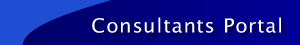
|
Question Writing Tips & FAQ
Questions you send to us MUST have peer review and validation information
in the meta data, otherwise they cannot be put into the database.
When all of your questions have been reviewed and validated please send them
to:
Su White,
e3an Project,
Room 4229
Zepler Building,
Department of Electronics and Computer Science,
University of Southampton,
Highfield,
Southampton SO17 1BJ
Tips
- Please include meta data for your questions;
- Questions can only be validated if they conform to the naming standard;
- Try not to write identifiers with capitals, this causes the validator to crash;
- The _qa and _ma parts of the question only need to be in the names of the questions not the identifiers within the templates, as they are there to distinguish between the meta data and question document.
- Symbols can be imported from the character map on your system, which is a simple cut and paste operation. To do this (in a way that will work regardless of your setup), from the START menu, choose RUN and enter CHARMAP. In CHARMAP choose the font named "symbol". Select and copy symbols from there. (If things get any more complex than the occasional omega, then use the equation editor (Insert, Object, Microsoft Equation). If you do this your symbols will appear the same size as the surrounding text.
- The 'item ___ of ___' section in the meta data and the question files represents
the part of the question and the total parts of that question, not your total
number of questions written.
Word Draw Objects
Word Draw diagrams are not grouped properly as an object that can be rendered as a single image in our convertors.
To embed the diagrams you have drawn as word draw and included text boxes select the diagram and right click. Select cut. This should remove the diagram and save it on the clipboard. Then go to insert object and select word picture.
You will see a new blank page with a small grey box. Place your cursor inside
the box and press 'cntrl'+'v'. This will paste the draw object onto the page.
Then all you need to do is adjust the margins and location of the diagram so
it appear inside the box and you can then close this document. Your image will
then appear properly grouped as a single object inside your question document.
FAQ
-
For a question with more than 1 item, is it necessary to repeat identical diagrams in each of the items?
Yes it is necessary to repeat identical diagrams in each of the items.
-
I have been saving all tables (from Word via Powerpoint) and diagrams (from Powerpoint) as JPEG files and putting them in as pictures. I assume the validation tool will accept these, as the sample questions include scanned images.
Yes the validation tool will accept embedded JPEG images, as well as bmp and gif.
-
Do I need to convert after validation or is that something you will do later?
Yes you should convert your questions. The conversion facility is there for you to view the layout of the question once it is converted. It is important you use this facility if you have a question containing diagrams or symbols. These have both caused unexpected layout issues in the past, so it would be good if you convert your questions and verify that you are happy with the results. If you don't like the way the question is laid out you can change the original document. The extent to which you can change the document is limited i.e. you are only able to add extra line breaks and paragraphs.
Before you reconvert the document you will need to delete the first converted version. This will be located in the C:\Program Files\e3an Converter\ folder. Highlight the folder with the same identifier as the question you want to reconvert and then press delete.
You should now reload the validation tool. You have to validate the question again and then you can convert and view. I understand that this is a long process but it is the only way of ensuring the changes that are made don't produce any unexpected errors.
Once all the questions have been validated and reviewed you should put them into the folder structure shown in the guidelines. The questions you submit must have the information of the peer review and validation confirmation in the meta data, otherwise they cannot be put into the database. You do not need to include the folders in e3anconverter. These are just your preview folders.
- How do I need to organise my files when I am validating my questions,
do they need to be in separate directories or can I put them into one while
I validate?
Your questions only need to be in separate directories when you submit them to us. While validating it doesn't matter what else is in that directory. You do need to make sure that the _ma and _qa files for each question are in the same directory though.
-
My files keep being saved as .dot, I have tried changing the extension to .doc but I end up with a file finishing .doc.dot. What is going on here?
This will happen if you have saved the templates to a floppy disc or are loading them from the CD. You need to move the templates onto the hard drive of your computer. Otherwise Word will think you are creating a new template file rather than a new document from a template. To put them into the Microsoft templates location see http://www.e3an.ac.uk/consultants/portal/writing/ for instructions.
-
What happens when I have finished my questions?
Once all the questions have been validated and reviewed you should put them into the folder structure shown in the guidelines.
The questions you submit must have the information of the peer review and validation confirmation in the meta data, otherwise they cannot be put into the database.
A single question you submit to us, comprising the _qa.doc and _ma.doc parts, will be converted by us into 7 different formats:
- A new word document for tutors that will have all parts question and answer. Including the notes for tutors.
- A word document for students that contains just the question.
The following two are converted from the documents above, and their purpose is for previewing the question. - A html preview version of the word document for tutors. Including the notes for tutors.
- A html preview version of the word document for students.
The online versions of the questions. - A QTI XML version for use with generic test engines.
- A QTI XML version for use specifically with QM Perception.
- A QML version for use with older versions of Question Mark Perception.
|
|
||
| e3an Project, Room 4229, Zepler Building, Department of Electronics and Computer Science, University of Southampton, Highfield, Southampton SO17 1BJ, United Kingdom email: info@e3an.ac.uk Tel: 023 8059 4471 Fax: 023 8059 2865 | ||
